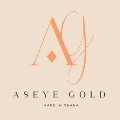How to Request a Quote or Place an Order for Customized Sewing
If you’re interested in obtaining a quote for a customized dress based on your specific requirements, please follow these steps:
- Navigate to the product page or click on the product link that piques your interest. This will take you to the dress or product details page.
- Locate the “Add a Quote” button and click on it. After clicking, you’ll see a “Browse the List” link; click on this link.
- If you wish to explore more products, you can continue browsing and add them to your list. Once you’ve selected all the items you want, click on the “Browse the List” link again. This will take you to a summary of the dresses or other products you’ve chosen.
- On the newly opened page, you’ll find a list of the selected items along with images. Fill out the provided form, and in the “Message” field, include all the details and specifications you have in mind for your customized dress.
- Aseye Gold will then get in touch with you to proceed with the next steps of the process.
How to Purchase a Dress
If a product displays a price tag, follow these steps to purchase a dress or a related item:
- Click on the desired product and then select “Add to Cart.” If you’re buying more than one item, add them to your cart as well.
- Navigate to the top menu and click on “Check Out.” This will direct you to the “Billing Details” section.
- Fill in all the required fields with your personal information.
- Create a password of your choice.
- If you need the item shipped to a different address, check the box that says “Ship to a different address?” and complete the corresponding form.
- If you’re not shipping to a different address, leave the “Ship to different address?” option unchecked.
- Choose a payment method from the available options, then click “Place Order.”